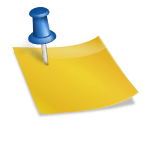Are you a US expat living abroad, or just someone with an affinity for American TV channels? If that’s the case, you’re likely familiar with the challenges of trying to access US content from overseas. Fortunately, there are ways to get around regional restrictions and access US programming no matter where you are in the world. In this blog post, we will explore how you can watch American TV channels outside of the US. From streaming services to VPNs and more, read on to find out how you can watch your favorite shows no matter where you live.
Table of Contents
What You Need to Watch American TV Channels Outside of the US
In order to watch American TV channels outside of the US, you will need a few things. First, you will need a VPN service that offers servers in the US. Second, you will need a subscription to a streaming service that offers American channels, such as Hulu or Netflix. Finally, you will need a device that can connect to the internet and the VPN service, such as a laptop, smartphone, or streaming device.
Once you have all of these things, you can follow the steps below to watch American TV channels outside of the US:
1. Connect to your VPN service using a server in the US.
2. Open your streaming service and sign in.
3. Find the channel you want to watch and start streaming!
How to Watch American TV Channels Outside of the US
If you’re an American living abroad, you can still watch your favorite American TV channels. Here are a few ways to do it:
1. Use a VPN. A Virtual Private Network (VPN) allows you to connect to a server in the US, which will then give you access to all of the channels that are available in that country. There are many different VPN providers available, so be sure to do your research before choosing one.
2. Use a smart DNS proxy service. This type of service will allow you to access American TV channels without using a VPN. However, not all smart DNS proxy services are created equal, so again, be sure to do your research before signing up for one.
3. Use a cable or satellite TV provider that offers international packages. If you have a cable or satellite TV subscription, there’s a good chance that your provider offers an international package that includes some American channels.
4. Use an online streaming service. There are several online streaming services that offer American TV channels as part of their lineup. One such example is Sling TV, which offers packages starting at $20 per month.
5. Use an antenna and tuner box (for free). If you happen to have an HDTV with a digital tuner, you can pick up some American TV channels for free using an antenna and tuner box combo. Just keep in mind that the number of channels you’ll
Pros and Cons of Watching American TV Channels Outside of the US
There are a few pros and cons to watching American TV channels outside of the US. On the plus side, you get to see a lot of great American programming that you might not be able to see otherwise. This includes popular shows, movies, news, and sports. You also don’t have to worry about geo-blocking or other restrictions that can sometimes limit your viewing options.
On the downside, you may have to deal with some buffering or other audio/visual issues if your internet connection isn’t strong enough. Additionally, you’ll likely need to pay for a subscription or access pass in order to watch most American TV channels online. So if you’re looking to save money, this might not be the best option for you.
Conclusion
With the options outlined above, watching American TV channels from anywhere in the world is now possible. Whether you’re looking for a reliable streaming service or a VPN to unblock specific channels, there are plenty of solutions that can help you access US television without any hassle. So if you want to catch up on all your favorite shows while traveling abroad, make sure to give these methods a try and enjoy an uninterrupted viewing experience!
Table of Contents